What's New at Zomentum
Explore the latest features, improvements, and updates across Zomentum Grow and Zomentum Payments. Stay up-to-date and make the most of your Zomentum experience.
Thank you! Your submission has been received!
Oops! Something went wrong while submitting the form.
Request a Feature
We’d love to hear your ideas and challenges. Help us
shape Zomentum by sharing your input.