5 Sales Automation Recipes to Improve Your Sales Flow
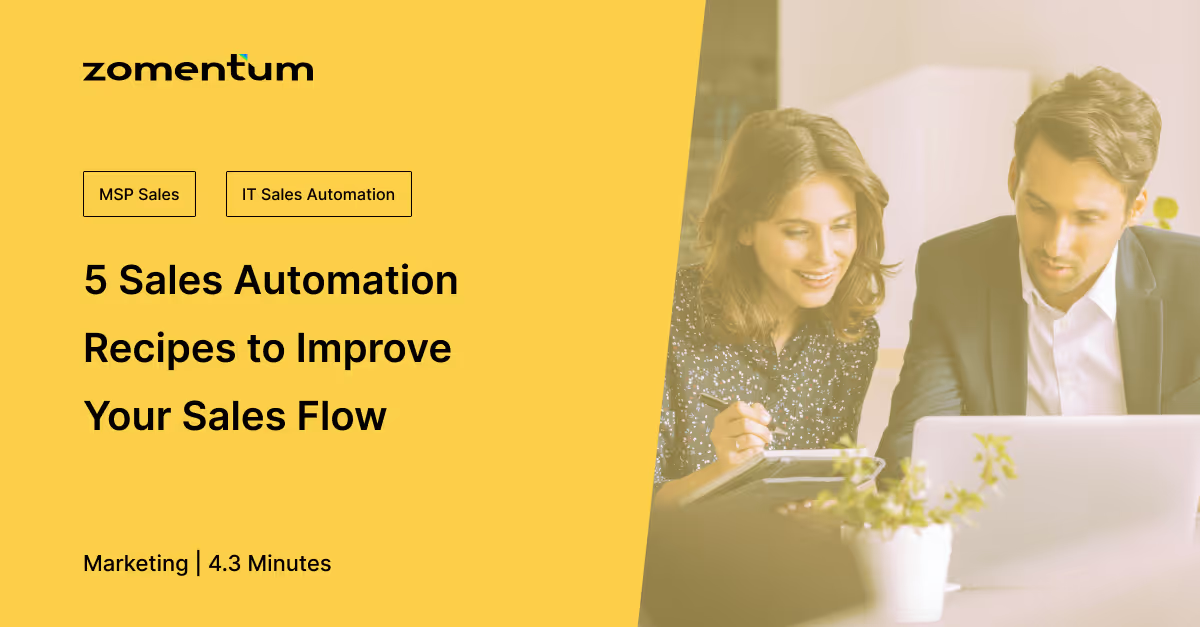
Automation has transformed work across businesses and industries – even for sales. For technology partners, automation makes it possible to handle dozens and even hundreds of deals per day. It simplifies daily tasks, like sending emails and reducing workloads in a timely manner before they quickly become outdated.
Sales automation enables technology partners to save on costs and increases efficiency and productivity. Keep reading to learn how you can automate the sales process to pursue more prospects and close more sales.
1. Email
Sales teams spend a whopping 21 percent of their day reading and responding to emails. Automation can considerably reduce this tedious practice.
Before automating the email process in your company, analyze the daily tasks your sales representatives perform, such as:
- The most common types of emails they send each day
- The amount of time they spend drafting and editing emails
- The level of personalization and customization they need for each email
Many of the emails sales representatives send each day are repetitive, including various generic emails like:
- Welcome and thank-you emails to new customers
- Follow-up emails to leads
- Demo emails to new sign-ups
- Reminder emails about an upcoming meeting
Customized email copy for each lead can take a considerable amount of time. For starters, something as simple as a follow-up email to a prospect can take 2 minutes. And, if you need one for an additional ten prospects, it can take 20 minutes. When your team creates personalized emails for lead nurturing, it can consume even more time. The repetitive nature of these tasks can oftentimes be frustrating for your sales team.
You can simplify this process by using email templates. Instead of repeatedly typing the same emails, sales teams can create and save templates to reuse later, saving hours of time. They can also schedule email delivery, enabling them to send emails to multiple leads or clients simultaneously.
Email automation depends on the content of the message. Therefore, keep in mind that you cannot automate all emails, such as those that contain legal, pricing, or custom product features.
2. Lead Prioritization
Your sales team has a lot of leads to process, which can make it challenging to identify which ones are serious about buying. AI-based lead-scoring tools can prioritize potential clients, so they don’t lose time on options or people who are just looking around. In return, your business benefits from increased conversion rates by reducing the time spent qualifying each prospective customer before moving to the next one in line.
Businesses find leads based on plain indicators like job title, industry, or company size. Automation comes into play when your teams need more knowledge about customer behavior. Metrics, such as website activity for scoring purposes, are required, giving your teams an idea of who is likely to purchase your product or service. Depending on the customer’s product usage, a hybrid scoring system that mixes implicit and explicit metrics can be helpful.
Automation helps set thresholds for lead scores and enables lead segregation as cold, warm, or hot based on their score. These scores are essential over vanity metrics such as email open rates. Such metrics aren’t the best indicators because they can track each time a prospect opens the same email.
3. Lead Distribution
Your company receives leads from websites, blogs, and social media. These leads can stay in your system for days before they are assigned to a member of your sales team. The sales automation process helps reduce this time gap with the lead distribution.
Automating lead distribution reduces response time, increasing lead conversion rate. Leads can be assigned automatically based on geography, industry, company size, or deal size, enabling sales executives to reach out to prospects more efficiently. Using leads increases efficiency by avoiding multiple team members approaching the same prospective client.
4. Day-to-Day Tasks
In addition to emailing and qualifying leads, sales automation can help accomplish several administrative tasks that contribute significantly to your business’s growth. These tasks include data entry, appointments, reminders, and invoice generation.
With features like automatic call logging, calls are logged in a lead’s profile. Lead enrichment tools can autofill relevant data, such as job title or industry, for a more accurate profile in just one click.
By using sales automation, sales teams can forward a link to a prospect’s calendar with different time slots for them to choose from. It also includes automatic calendar invitations and subsequent reminders before a scheduled meeting time. This level of efficiency saves precious time and prevents back and forth emails when scheduling.
Sales automation also eliminates the need for sales executives to use multiple tools, like updating the status of a deal and generating invoices. They no longer need to switch to an invoice-generation tool to send invoices. Instead, sales teams can create and send invoices automatically.
5. Report Generation
Generating reports is essential for any business, but it’s crucial in sales. Sales professionals and managers need to know the progress of their pipeline to measure their achievement toward revenue targets.
When reporting, a sales automation system automatically tracks and updates your data with minimal human intervention. The best part is it can collate call information from multiple sources in one place, meaning less manual work for you and your team.
Automate Repetitive Task and Streamline Your Sales Pipeline
There can be a significant revenue loss when opportunities get lost by basic slipups such as missing a follow-up to a sales enquiry.
Manual solution is not the right choice because you genuinely have too much on your plate and as humans we are all prone to errors.
Zomentum Grow is a sales acceleration application that helps save your time by automating recurring but easily forgettable tasks.
Zomentum Grow automatically:
- Logs all sales activity while simultaneously creating task lists.
- Send reminders to keep you and your opportunities moving.
- Send alerts to hel you act quickly, when a prospect is ready
- Set up customized automation rules to suit your business needs.
- Send all repetitive emails and even get alerts when a document is opened, or an activity is performed on a quote or a proposal.
Keep opportunities moving across your pipeline stages. Try Zomentum Grow today.
Suggested Blogs
.jpg)
10 Best Quoting Software Tools for MSPs and IT Service Providers

FlexPoint vs Zomentum Payments: The Ultimate MSP Payment Platform Comparison for 2026

