9 Awesome MSP CRM Features & Why You Need Them
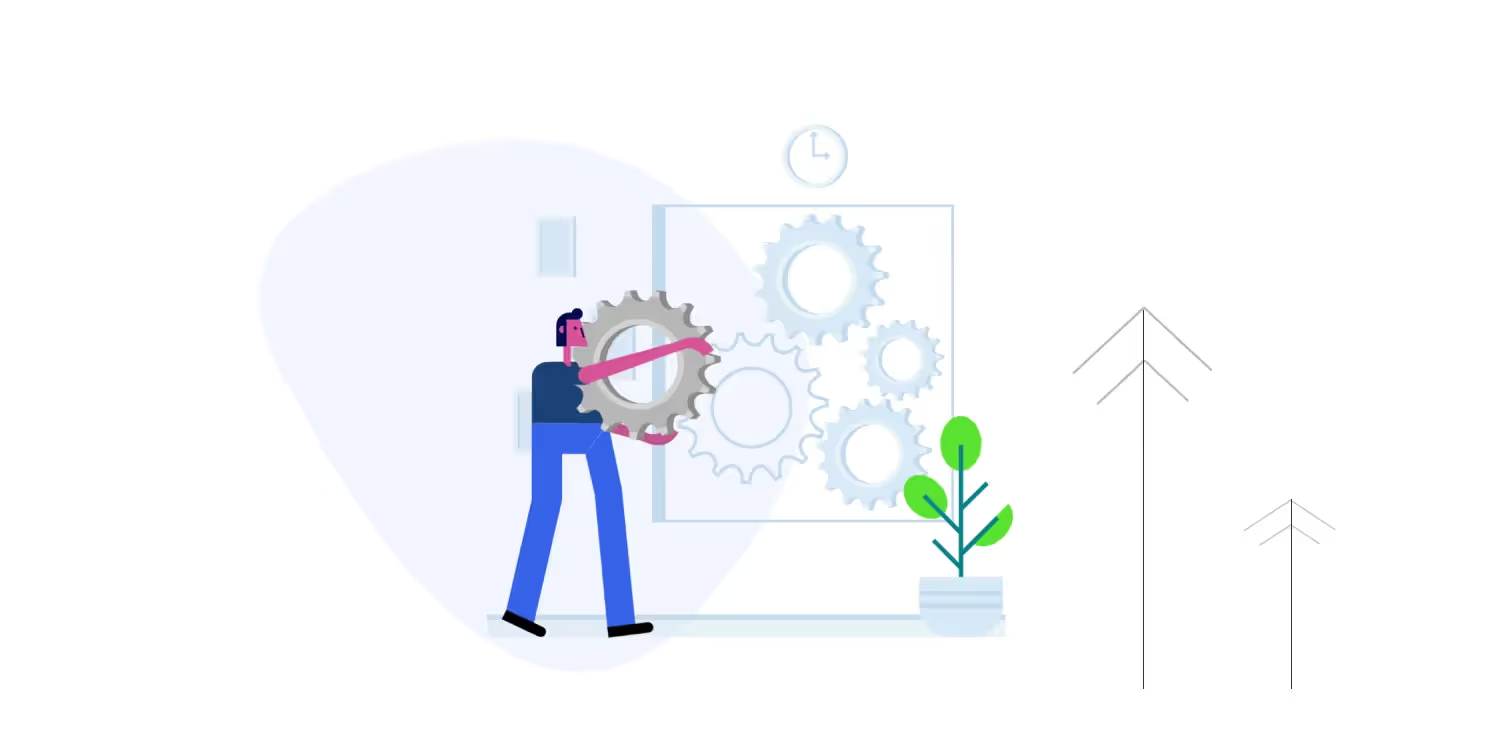
With over a hundred CRM software options available, how do you know which feature to prioritize over the others in your software selection?
As an MSP, nothing is more important than customer relationships. However, this crucial and tedious task is prone to human error, always. As an MSP, you might have suffered on the customer side of things, like getting confused over the multiple sales calls, gritting teeth through redundant questions, and the fall of the information overload.
The more we understand the importance of CRM, we also know that a bad first impression is something that businesses can’t afford. Thank God, we have software that can bridge the rift!
So, why do you need CRM software?
Better customer relationship software enables MSPs to manage their customer interactions efficiently, provide support, and maintain conversations using a reliable process and system. You can integrate organizational processes across marketing, sales, and customer service with functionalities of a CRM to strategically serve key initiatives across departments.
What are the CRM features that you must never miss?
Contact management
CRM provides you with the flexibility to store contact information of your client’s name, address, social media accounts.
Pro tip: While all the CRM software applications provide you with the feature to maintain contact information, look for software with better usability and layout options as per your requirements. Remember, you need a CRM that helps your salespeople and your customers not complicate their lives!
Interaction tracking
When you are interacting with multiple clients, keeping the historical data saved for future communications and actions is necessary. This not only helps you to recall every minute details from the past but also helps you to act as per the previous discussions.
Pro tip: When you compare shortlisted applications, think about the minimum number of times that your prospect might change places through your sales funnel. Choose CRM software that will allow the parties to collaborate at the same time.
Lead management
CRMs provide businesses with the flexibility to move potential customers through different stages of the sales pipeline by identifying and scoring.
Pro tip: Like contact management, choose a CRM software application that would provide you with better usability and help you easily transition between multiple stages.
Email integration
When you use CRM software, you are also provided with the advantage of integrating mailboxes such as Gmail, Outlook, etc. You can manage and segment your contact list and cross collaborate with teams while working on the clients.
Pro tip: If your team is not accustomed to using software to communicate, then you might want to choose a CRM software that lets them communicate within the app so that every communication with the client gets stored.
Document management
If you are into sales, you know the huge number of agreements and documents that both the parties agree to sign upon. If these documents are not stored in a centralized location, tracking the status of each becomes difficult.
Pro tip: Any CRM software application that you choose, document management is a classic feature if you have a larger team involved. Besides being able to store documents centrally, look for the user experience of the software before finalizing on CRM software.
Quotes/proposal management
During an entire sales cycle, if there is a phase with the maximum time consumption, then it is the period when either you are getting your proposal ready or when you are awaiting your client’s approval. And the flexibility to send your clients a proposal happens with the help of CRM software. It takes only a few clicks to sway the proposal before you close a deal.
Pro tip: This feature of a CRM is useful, but how many times the contract juggles between the parties depends on your business. Therefore, choose a CRM software that let’s both parties communicate through the application without having to send the contract back with modifications. Also, to ease the process, choose a CRM software that lets your client acknowledge the contract with the help of the E-signature option.
Pipeline management
One of the major advantages of having CRM software is to manage the sales pipeline better. If you have a longer sales funnel, it would be better to choose a CRM software that would help to maintain the historical data easily.
Pro tip: Choose CRM software that provides you with a bird's-eye view of the entire pipeline which will help you keep your prospects from stalling or falling through the ends.
Workflow automation
With CRM software applications, you can easily automate repetitive tasks by creating multiple workflows that trigger actions and send reminders or follow up emails to the clients as the next actions.
Pro tip: Choose CRM software applications that have efficient workflow automation. With this feature, you can free up most of your time attending to the repetitive tasks and use the same to perform more nuanced tasks.
Reporting or analytics
When you close deals, you also need to have proper reports of the same to showcase your sales numbers and sales performance.
Pro tip: With reporting in place, you can run reports depending on factors such as geography, funnel stage, member of the team, and many more. Therefore, choose CRM software applications that have a future proof reporting and analytics section: to provide you with an in-depth understanding of your entire sales process.
Takeaways
CRM software applications have many such features that are widely available. However, above listed 9 features are crucial for any salesperson to keep a track of. Whichever CRM you choose, make sure you have strategic features and functionalities available.
As an MSP, choose CRM software that gives you an edge over the rest and empowers you to integrate with existing marketing automation, email marketing and social media marketing software.
Convinced to give CRM software applications a try? Explore Zomentum to avail the features at slashed prices during the COVID-19 pandemic.
Suggested Blogs
.jpg)
10 Best Quoting Software Tools for MSPs and IT Service Providers

FlexPoint vs Zomentum Payments: The Ultimate MSP Payment Platform Comparison for 2026

