10-Step MSP Onboarding Checklist For A Smooth Client Start

Are you an MSP looking to streamline your client onboarding process? This article presents a comprehensive client onboarding checklist to ensure a smooth start.
Dearest MSP, you did it — another new account to add to your customer base! But of course, they’re more than just a number; now, the relationship truly begins. The next step? Give them the best onboarding experience possible.
Beyond familiarizing them with software or new IT environments, you’ll need to better understand your clients' challenges.
Did you know MSPs spend about 40 to 80 hours manually gathering information from existing systems and databases to onboard each client? An onboarding framework simplifies knowledge-sharing and sets expectations for both sides.
Communication and customer experience are the foundation of a great client relationship.
Before getting started, if you want to download the Client Onboarding Template, click here.
That said, let's delve in.
What is the MSP onboarding process?
An MSP onboarding process usually refers to how partners onboard new clients/ customers. This includes a series of steps that introduce the client/ customer to the product/ service they will be using, the steps you will take to set things up, their role, and the importance of each stage.
TLDR: A clear MSP onboarding checklist helps set clear expectations, ensure smooth operations, and build stronger relationships with the client.

Why Should You Follow a Client Onboarding Checklist?
Every client is unique. However, you can use the recommendations in this blog as a baseline for creating your checklist, or you can download ours here. Make sure to tailor the components to meet your client's specific needs.
Below, we've outlined what the client onboarding checklist should look like.
- Better communication and faster training
- More knowledge of your clients
- Consistent, positive client experience
- Coordinated transition (vendors and systems)
- Increased product and feature adoption
- Improved client experience and retention
- Reduced customer churn
- Lift in 'free trial to paid' conversion
1. Share a Client Onboarding Questionnaire
Collect any information you didn’t get through the sales process. Fill in the gaps in your understanding of the client. Also, discover how you can achieve their goals. The questionnaire can bring multiple stakeholders together to answer specific queries.
Survey Monkey, Zonka Feedback, TypeForm, and Google Forms are great tools to create a survey. If you’re using a customer relationship management platform, you can create the survey using a built-in form. Sync the answers directly to your client’s account in the CRM. You can also schedule a meeting to discuss the questionnaire over the phone.
Document the following:
- Company Name
- Representative’s name
- Service tier
- Quantities and cost of servers
- Quantities and cost of workstations
- Managed services required - Managed Backup, Cloud storage, help desk, Hardware procurement, Systems Security, Systems Management, System Monitoring
- Existing documentation
- Send current setup questionnaire
- Receive the current setup questionnaire
- Server and workstation specifications
- client role definitions and permissions
- Business-specific details (like working hours for each location or information about computers that must not restart during working hours)
- Details regarding third-party support for line-of-business applications, hardware warranties, and ISP accounts
2. Assign team members to the account
Depending on the company size and the nature of the services you’ll provide, assign the appropriate team members to your client.
The account manager will play a significant role and be responsible for most of your client onboarding process steps. When assigning team members to the account, brief them on any client details you picked up during the sales process.
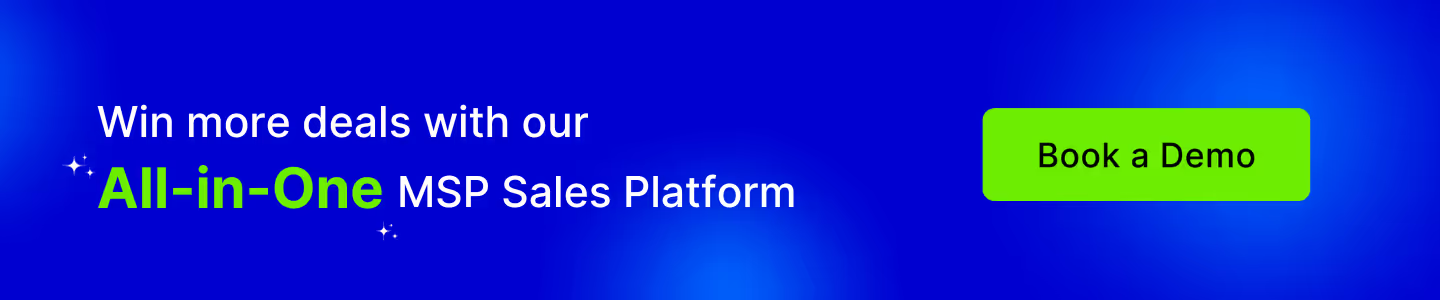
3. Send your client a Welcome Packet
One of the more critical MSP client onboarding best practices is to share helpful product guides, in-depth case studies, and comprehensive knowledge base articles to highlight the several use cases of your offering. What will working with you look like? Reiterate the terms of your contract in the Welcome Packet and highlight the working process.
You may choose to share your welcome packet via email or jazz things up by creating a branded PDF.
Key elements to include in your client welcome packet
- Team details: Introduce team members to your client who will work with them directly. Include each member’s function and contact info.
- Summary of goals: Include a brief overview of the plans and any specific targets you may have discussed during the sales process.
- Points of contact: Reiterate the several services the client can use from cross-functional teams.
- Set expectations: Setting expectations from both parties is an essential part of starting a new project or building a relationship. Clients can often bottleneck project management, so you may want to include a list of their expectations or a workflow that outlines their responsibilities.
- Project timeline: Provide a high-level view of the client project's milestones and phases. Include dates for upcoming meetings that are part of your onboarding process for new clients.
- Meeting cadence: Highlight how often you’ll be meeting and how long for in your Welcome Packet.
- Keep up with a to-do list: After completing the initial steps, your account manager can contact the client and schedule a kick-off meeting. Make sure to include a detailed meeting agenda in your inviteUse the Welcome Packet to highlight any pending items your client still needs to complete. Also, include items that your team is currently working on.
4. Schedule a kick-off meeting with your client
After getting through the initial steps, your account manager can reach out to the client and schedule a kick-off meeting. Make sure to include a detailed meeting agenda in your invite. Essential to the MSP client onboarding process, do the following:
Kick-off Meeting Purpose
- Introduce stakeholders who will be working together.
- Reaffirm client expectations.
- Go through further questions that may have come up from the Questionnaire or Welcome Packet.
- Discuss the next steps and pressing priorities.
Agenda items:
- Tech check – Meet with your internal team before exchanging ideas with clients.
- Introductions – Each stakeholder should share their name, title, and how they will be contributing to the project.
- Review goals + project timeline – Walk through the agreed goals with the client's project lead. Underline the project management timeline mentioned in your Welcome Packet. Allow some time for any clarification questions.
- Discuss the technology stack – Emphasize the different tools you'll use and answer client queries.
- Highlight upcoming tasks and milestones – Discuss the next steps after the meeting and ensure that everyone is on the same page about these tasks.
- Q&A – Your client's team will likely have some questions by the end of your session. Save at least 15 minutes for Q&A. Put forward your inquiries too.
- Review meeting actions – Kick-off meetings often bring up many ad-hoc discussions and new steps that your team may need to address. Allow some time to reiterate the tasks that both parties will explore.
Keep kick-off meetings productive with the following tips:
- Brief your entire team on the client. Discuss the project management, response(s) to the client questionnaire, and any questions that may have come up during the onboarding of a new client process.
- Define account roles and responsibilities clearly.
- Brainstorm strategies that might add more value to the client.
- Prepare presentation slides or documents for the kick-off meeting.
- Review the kick-off meeting agenda.
- Ensure a kick-off meeting plan -- who speaks when and what.
- Notify relevant points of contact from cross-functional teams before the scheduled meetings so you can address any client query in real time.
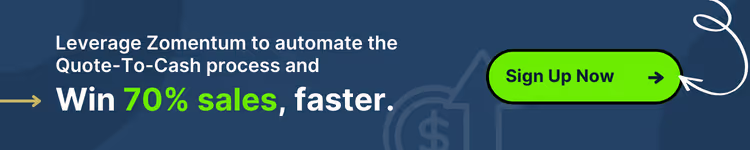
5. Import data
Many tools require clients to import their data (or connect data sources) to use them. It's an essential step in the onboarding process because clients will generally not see any value until they complete this step.
There are a few ways you can approach data import, including:
- Step 1: Appoint an expert to connect accounts and oversee the data import.
- Step 2: Gather information automatically based on what you learned during signup.
- Step 3: Put in dummy data to test the import process.
Importing data is complex. It requires a smooth transition of information through different workflows. Conduct a security assessment, and implement Multi-Factor Authentication (MFA). You can also lay out a Data import point security. To enhance the security model, ensure a separate security configuration for each data integration and entry mode.
Automating the entire process can reduce manual errors and avoid any unnecessary hiccups.
6. Sync systems
Now that your client is onboarded on paper, it’s time to sync their systems. This is also one of the most critical steps while onboarding your client. Perform activities to synchronize the client's new system with the data on their existing system.
Synchronization requires careful planning and monitoring, as well as a good understanding of the client's applications and system library structure. Further, running two systems in parallel also requires change-control best practices.
You should carefully limit other changes on the client's existing system during the synchronization period, such as adding or changing user profiles or the system distribution directory.
Best Practices for Syncing Client and MSP Systems
1. Set up the client in your Professional Services Automation (PSA) tool
2. Set up the client in your accounting and billing systems
3. Set up the SLA agreement in your PSA tool
4. Send an announcement email introducing the new client to your company
5. Obtain all contracts and warranties for hardware and software, including:
- IT hardware manufacturer and all warranty MSP contracts
- IT software license contracts (operating system, anti-virus, proprietary applications, backup, etc.)
- IT communication and service contracts for the client
6. Enter the emergency support information into your PSA
7. Change administrative passwords wherever relevant. This may include:
- Gateway routers
- Firewall
- Wireless access devices
- Printers
- Switches (ethernet, fiber)
- NAS/SAN
- Virtual machines
- VOIP devices
- Windows service accounts (administrator, SQL, SA, Sharepoint)
- Workstations admin passwords
- Other network appliances
- Anti-virus console
- VPN access
- Web portals
- Remote assistance programs
8. Discover all client, service, and backdoor accounts and troubleshoot as needed
9. Identify all admin and domain admin group members and troubleshoot as needed
10. Identify all groups and memberships for remote access
11. Review PCs for local admin and service accounts
12. Scan the network’s internal LAN for IP-enabled devices and review
13. Register for web properties and DNS
14. Review firewall rules and modify them as needed
7. Setup the RMM
Remote monitoring and management (RMM) is crucial for keeping an eye on your client’s infrastructure and responding proactively. So, have the RMM setup included in your MSP onboarding checklist process, too.
New Client RMM Checklist:
1. Install RMM agents on the client’s servers, workstations, and mobile devices.
2. Make sure your RMM tool is compatible with any applicable antivirus programs and backup routines.
3. Test the monitoring and alerts to ensure they work.
4. Install antivirus on the systems, servers, and mobile devices.
8. Take the project live
The project launch and the work leading up to it can be exciting for your development team. Nevertheless, don't take your eye off the ball now.
Cover aspects of the project management, ranging from implementation to security. In some cases, tests may involve external stakeholders, such as consultants and system penetration testers, equipped with ethical hacking capabilities.
Any issues raised during this phase should be broken into tasks. Assign them to team members who can resolve them.
Once all final issues are ironed out, transfer project management control to relevant teams. Since the project involves a degree of complexity, create dedicated tasks for finer details. Develop a complete report for the project and analyze any remaining shortcomings.
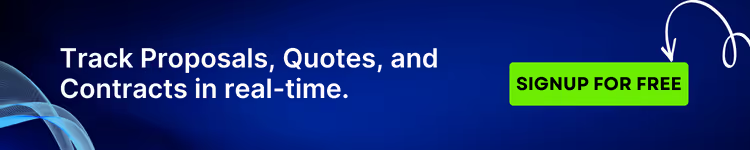
9. Maintain momentum and show value
Set up a monthly and quarterly progress review after the project launch. After the initial kickoff call, schedule check-in after two weeks to verify everything is working smoothly. Chase down any prior permissions or other essentials needed and then proceed with the regular monthly and quarterly reviews. The reviews will:
- Ensure the smooth functioning of various workflows and hold the project integrity.
- Reduce the temptation to delay key initiatives on that project. A consistent report on progress will focus on schedule and budget updates.
- Allow an opportunity to discuss ideas for improvements. Decision-making at regular intervals will augment value.
- Encourage building a relationship with the client, making enhancements easier for both sides.
What to do after the MSP onboarding checklist is complete?
Once you have successfully completed the MSP onboarding process for a client, your work is not over yet. Here are a few things we recommend including in your post - MSP onboarding checklist:
- Establish regular communication: It's important for you to establish regular communication with a client. To be able to do this, create a common channel for communicating with them, including status updates, reports and meetings. Remember to set a cadence of your meetings and the average turnaround time on your messages.
- Continuously monitor and manage: Proactively monitor and manage the client’s IT infrastructure and services. This helps identify and resolve issues as quickly as possible to minimize downtime and even predict roadblocks. Eventually, this can help maximize productivity.
- Optimize services: Over time, you need to help your clients succeed by adapting to the changes around them or their market. Ensure your team is able to optimize the client’s IT infrastructure and services. The goal should be to make improvements to increase performance, security, and reliability.
- Review and revise SLA: Periodically review and revise your SLA to ensure that it accurately meets the client’s current needs and expectations. Remember to make any necessary adjustments to the scope of services provided so you can help them meet their business goals and objectives.
How to measure the success of your MSP onboarding process?
Similar to how you onboard employees and measure the impact it has on how good they are at embracing their job role, it’s important to measure the success of your MSP onboarding checklist and process too:
- Engagement - A measure of how actively the client engages with you or their point of contact throughout the onboarding process. This can be indicative of how much value they see in working with you and the trust they place in your company.
- Retention - A measure of how long a client stays with your MSP business from the date of kickstarting a project. A low retention rate indicates gaps in your engagement strategy or the inability to provide value to them consistently.
- Net promoter score - Taking feedback from customers on a regular basis is important. This is where the NPS score becomes important. The KPI also gives you a measure of how many of your clients are likely to refer your company to others, and how many may not engage with you again.
- Customer value - A measure of the revenue that a client/ customer adds to your business over a period of time.
We recommend adding measuring these KPIs on a regular basis into your MSP onboarding checklist - this will ensure that your team keeps up with reporting as closely for internal purposes as well. If you’re using a solution like Zomentum, this can be much easier with its ability to track data across processes, creating quarterly business reviews that are easy to read and understand.
Wrapping up
Don’t ever assume your client knows what to expect. After making the sale, give them a summary and keep reiterating what will happen next.
Make onboarding your differentiator—set them up for success and then make good on the promises you pitched during the sales process.
To learn more about how Zomentum’s Sales Automation Platform, with powerful sales automation capabilities, can help you guide your clients through your MSP onboarding checklist steps, check out our ready-made template for a few ideas.
Reach out to our sales team or request our platform demo now!
Suggested Blogs

What’s new in Zomentum - December 2019
.avif)
Zomentum Announces the Top Influential Partners of 2023: Leading the Way in Growth and Innovation

