How to Reconcile Microsoft Licenses: A Quick Guide for MSPs
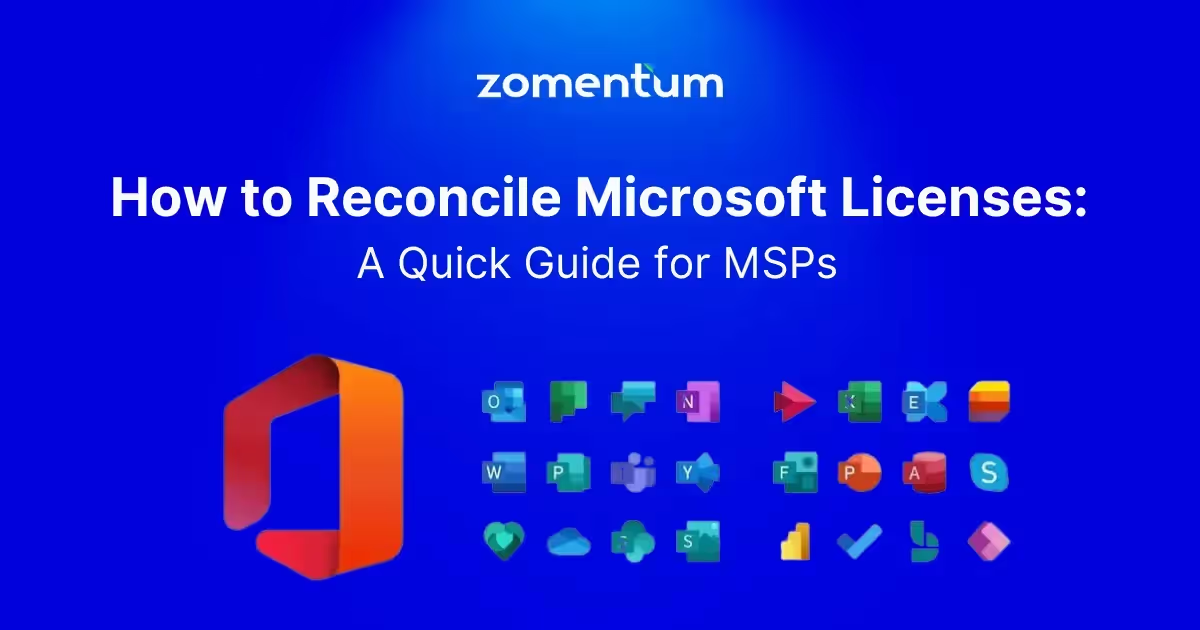
Efficiently managing Microsoft software is instrumental to the success of MSPs. It helps with compliance, cost optimization, and streamlined operations.
However, manually reconciling Microsoft licenses can be challenging. Today, we’ll discuss how you can automate this process and revolutionize your license reconciliation process.
Before we delve in, don’t forget to check out our dedicated solution for automating Microsoft NCE license reconciliations.
That said, let’s get started.
What is Microsoft license reconciliation?
Microsoft license reconciliation is a fundamental process for MSPs reselling Microsoft products and services. It comprises detailed audit and recording for the licenses given to a client with the actual software usage across the organization.
Accurate license reconciliation enables you to verify compliance with Microsoft’s licensing agreements and ensures that your clients’ software usage aligns with their purchased licenses.
This, in turn, helps you do accurate billing and increase your revenue.
License reconciliation — if performed manually — involves the following steps:
- Thorough documentation of the licenses purchased by clients
- Comparison and analysis of purchased licenses and software installations
- Compliance assurance
- Identifying and resolving discrepancies
- Continuous license management
Importance of Effective Microsoft License Reconciliation
Effective and accurate Microsoft license reconciliation is important for MSPs. Here’s why it’s so important:
- Compliance assurance: Accurate reconciliation ensures that clients are using Microsoft software within the confines of their purchased licenses. It ensures compliance and avoids the risk of legal and financial penalties.
- Cost optimization: Reconciling licenses helps organizations identify areas of over-deployment and underutilization, which helps you optimize software usage and prevent unnecessary expenses.
- Increased trust and satisfaction: MSPs that take license reconciliation seriously can build trust and credibility with clients. It shows your commitment to clients’ compliance and cost-efficiency.
- Strategic decision-making: Accurate reconciliation uncovers crucial insights regarding software usage and customer requirements, which helps you make strategic decisions and improve your services.
- Plug revenue leakage: Reconciling your licenses helps you accurately track software usage and bill your clients at the right time. This helps you prevent lost revenue and increase profitability.
How to Automate Microsoft License Reconciliation?
Automating Microsoft license reconciliation can save you a lot of time, effort, and money. Here’s how to automate Microsoft license reconciliation.
Implement an inventory management tool
Choose or develop an inventory management tool capable of scanning and cataloging all software installations and configurations across the organization's network.
Tools like Microsoft's System Center Configuration Manager (SCCM), PowerShell scripts, or third-party inventory management solutions can help collect detailed information.
That said, MSPs can also go for a good PSA tool like ConnectWise or Kaseya that offers inventory asset management capabilities.
Use license reconciliation software
Once you have an inventory management tool in place, it’s time to invest in a license reconciliation tool that integrates with your PSA.
After integration, the license software will import licenses from the PSA, reconcile them, and display them on a single dashboard.
For instance, Zomentum Connect allows you to reconcile not only your Microsoft licenses but all other software licenses from PSAs like Datto, ConnectWise, and Kaseya.
With just one click, you can reconcile all your vendor licenses and perform accurate billing, helping you prevent revenue loss.
Automate data collection
Set up automated routines within the inventory tool or PSA to regularly gather and update data on software installations, versions, and usage. It ensures real-time or periodic data availability for reconciliation.
Additionally, ensure your PSA regularly sends updated data to the reconciliation software like Zomentum Connect to keep track of all your licenses and when they expire.
Ideally, you can have a weekly update of the licenses.
Establish baseline comparisons
Next, you can develop scripts or algorithms that automatically compare the gathered software inventory data with the records of purchased licenses. This comparison identifies discrepancies, such as underutilized licenses, over-deployments, or missing licenses.
Set up regular reporting and alerts
Implement a reporting system that generates automated reports highlighting inconsistencies or potential compliance issues. Configure alerts to notify the right people when discrepancies are identified, allowing for swift action.
For example, you can send automated alerts to account managers so that they can inform the clients about the plan’s expiry.
Set up automated schedules for reconciliation
You can also set up automated schedules for regular reconciliation processes. This way, you ensure the system continuously monitors and reconciles license data, reducing manual intervention and ensuring ongoing compliance.
Implement remediation workflows
Integrate workflows or scripts that automate remediation actions when discrepancies are detected. This could involve license reallocation, software removal, or automated purchase requests based on predefined rules.
Wrap up
As your client base grows, managing their licenses can become tedious, time-consuming, and error-prone. It’s important to automate license reconciliation to streamline billing, prevent revenue leakage, and increase operational efficiency.
If you want to automate license and billing reconciliation easily, try Zomentum Connect. Our industry-leading vendor license reconciliation solution helps you reconcile licenses of not only Microsoft but all software products.
Suggested Blogs
.jpg)
10 Best Quoting Software Tools for MSPs and IT Service Providers

FlexPoint vs Zomentum Payments: The Ultimate MSP Payment Platform Comparison for 2026

