Hide Taxes in Quotes | New ZapTriggers | Role-based Access
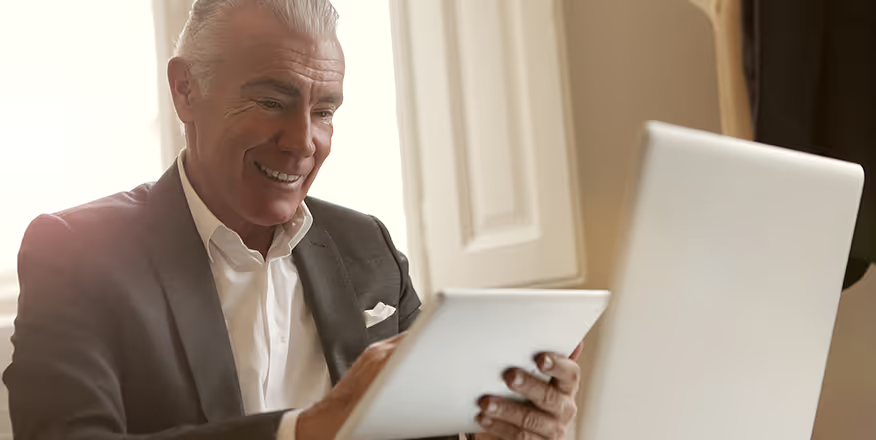
Updates in October
Hello! This month we have quite a few new releases, that we believe, will make your selling experience with Zomentum, even more of a delight.
Choose between Zomentum and ConnectWise as your CRM
1. ConnectWise as your CRM - Choose this option if you want to manage opportunities in ConnectWise and make it your source of truth. You will only make quotes in Zomentum and push it under Opportunities. In ConnectWise, this option also allows you push quotes under Opportunities in ConnectWise whenever you want.
2. Zomentum as your CRM - Do more with Zomentum. Manage your pipeline and quotes in Zomentum. Send the quote to ConnectWise once it is marked as WON.

Real-time sync with AutoTask
Autotask real-time sync is now four times more efficient and integrates as frequently as every 15 minutes as opposed to an hour, any changes you make in Zomentum will be synced to AutoTask real time. Any changes you make in AutoTask will be synced back to Zomentum every 15mins.
PDF attachment detailing Quote Line Items
Access all Quote line items pushed into Connectwise through Zomentum by accessing the respective pdf attachment that are simultaneously uploaded. These pdfs are also accessible by users who cannot access the Zomentum account.

Synchronize product details in ConnectWise after sending a Quote for Approval
Seamlessly synchronize product information with ConnectWise as soon as you push Quote for approval in Zomentum.
P.S : You need to select ConnectWise as your CRM to avail this feature. This feature is not available for users who select Zomentum as the CR

Manual update of document status
Zomentum now provides the option to assign status to all your documents manually.

Option to hide Taxes on quote block
Easily hide the tax module within your Quote with the click of a button.

New Sales activity page with all the useful information bundled together to easily uncover actionable insights.
Uncover all activity updates with a single consolidated view and stay on top of overdue tasks at all times.

Autotask Opportunity links in Zomentum Opportunity page
Any opportunity added in Zomentum will reflect in your AutoTask account and can be accessed from the Zomentum opportunity page.


Weekly billing type period
Zomentum now supports a weekly billing period similar to your PSA.

Zapier - Update Client, Opportunity, Contact and Document triggers
A bunch of new Zaps have been added for you to whiz through new automations with Zapier.
Three new ZapTriggers from Zomentum including Document, Client and Opportunity have been updated.

Role based Access
Zomentum now has Role based permissions to better navigate through the access minefield.
It allows three different roles including Admin, Manager and User.
- Admin - Can access all the data and perform all actions. Admin can perform account level changes such as editing pipeline stage, enabling integrations, adding users, billing changes, etc.
- Manager - Has access only to data that are assigned to them. Can perform all actions except account level changes. Managers can assign opportunities to other users, access reports, sales automation, import CSV data, etc.
- User - Has access only to data that are assigned to them. Users can edit their opportunity, create & send documents, connect email, access email templates, etc.
That’s all with the features and updates we have for October. We will see you soon with a slew of new updates that bring you closer to best in class IT sales experience!
Suggested Blogs

Content Marketing Ideas for MSPs: How Organic Growth Drives More Lead Flow
.jpg)
10 Best Quoting Software Tools for MSPs and IT Service Providers

