Complete Guide to Document Management for MSPs
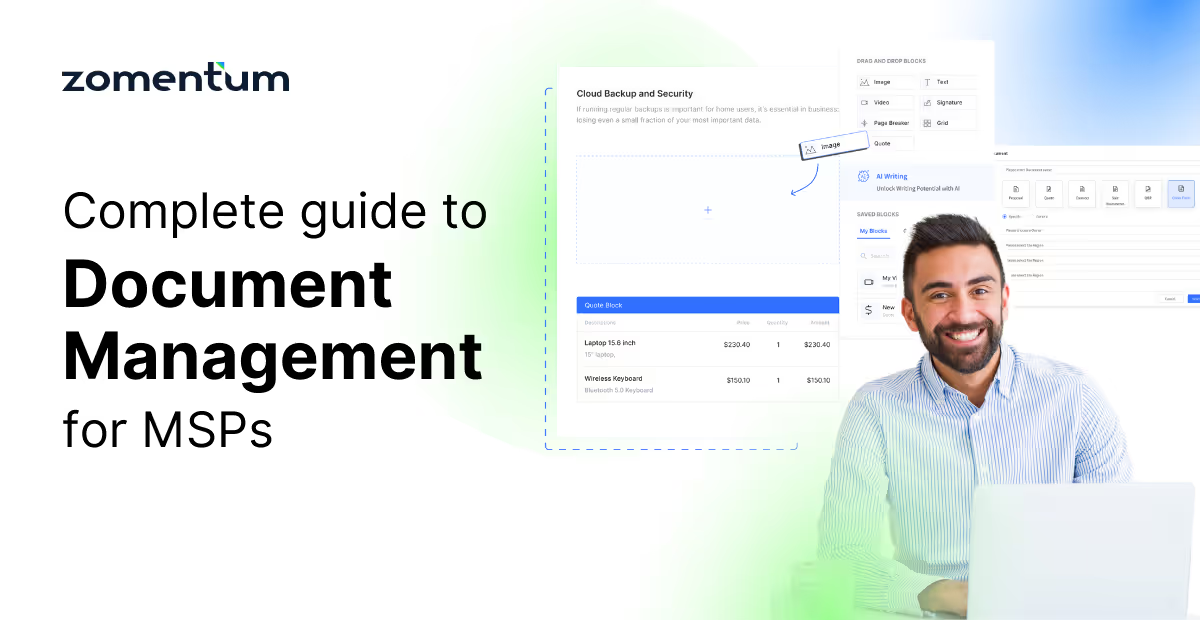
Complete Guide to Document Management for MSPs and Why It Is Important
Managed Service Providers (MSPs) have to juggle a myriad of documents on a routine basis, which can be pretty challenging.
From crafting crucial proposals and managing contracts to overseeing Service Level Agreements (SLAs) and licenses, the sheer volume of paperwork can be overwhelming.
When not handled efficiently, it can lead to shortcomings in the quality of service provided. This is where document management emerges as the key to success.
In this guide, we'll explore the vital role of document management for MSPs and how it directly impacts the quality of their services. We’ll also provide you with some MSP document management best practices to make things more seamless for you.
Let’s dive right in!
What is Document Management for MSPs and Its Importance?
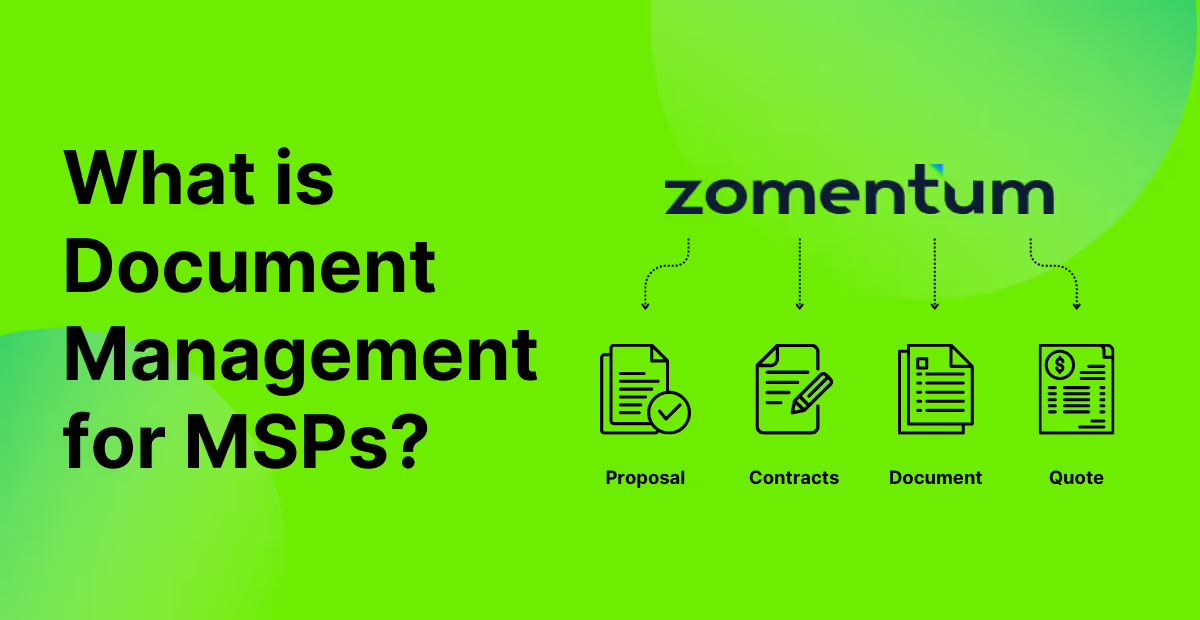
Document management for MSPs refers to the systematic process of creating, organizing, storing, and accessing various documents essential for their daily operations.
From proposals, quotes, contracts, SLAs, and licenses, to client records and internal documentation, it encompasses the entire lifecycle of documents in a digital environment.
A consistent MSP document management approach ensures that MSPs can efficiently handle their paperwork, which can help in:
1. Improved Collaboration with Vendors and Clients
A seamless collaboration with vendors and clients is a cornerstone of MSP success. Efficient document management facilitates frictionless interactions by providing a centralized repository accessible to all relevant parties.
This enables real-time collaboration, version control, and the ability to share information securely.
By having a single source of truth for all documents, MSPs can minimize misunderstandings, avoid conflicting versions, and foster stronger relationships with their vendors and clients.
2. Strong Security and Compliance
MSPs deal with sensitive information, including client data, contractual agreements, and intellectual property.
Effective document management for MSPs solutions employs robust security measures to safeguard against data breaches and unauthorized access.
Encryption, access controls, audit trails, and data backup mechanisms ensure that confidential documents remain protected.
Moreover, compliance with industry regulations and standards becomes more manageable as the system can track document changes, user actions, and retention policies.
3. Streamlined MSP Workflows and Enhanced Productivity
Having an MSP documentation software streamlines workflows by automating routine tasks like document creation, approval processes, and notifications. This frees up valuable time for MSP professionals to focus on strategic initiatives and client needs.
Additionally, easy document retrieval and quick access to information reduce downtime, enable faster decision-making, and ultimately lead to improved overall productivity.
4. Enhanced Disaster Recovery and Business Continuity
Unforeseen disasters can disrupt MSP operations and lead to data loss if not adequately prepared.
A reliable IT documentation software incorporates robust backup and disaster recovery capabilities.
Cloud-based solutions, in particular, offer data redundancy and off-site storage, ensuring that even in the face of a catastrophe, critical documents remain safe and accessible, allowing MSPs to maintain business continuity seamlessly.
5. Scalability and Future-Proofing
As the business grows and expands its service offerings, document management for MSPs needs to evolve too.
A well-designed document management solution can scale effortlessly to accommodate increased document volumes and additional functionalities.
This scalability future-proofs the MSP's investment, ensuring that the best document management software can adapt to changing requirements and continue to deliver value over the long term.
Document Management Best Practices for MSP Business
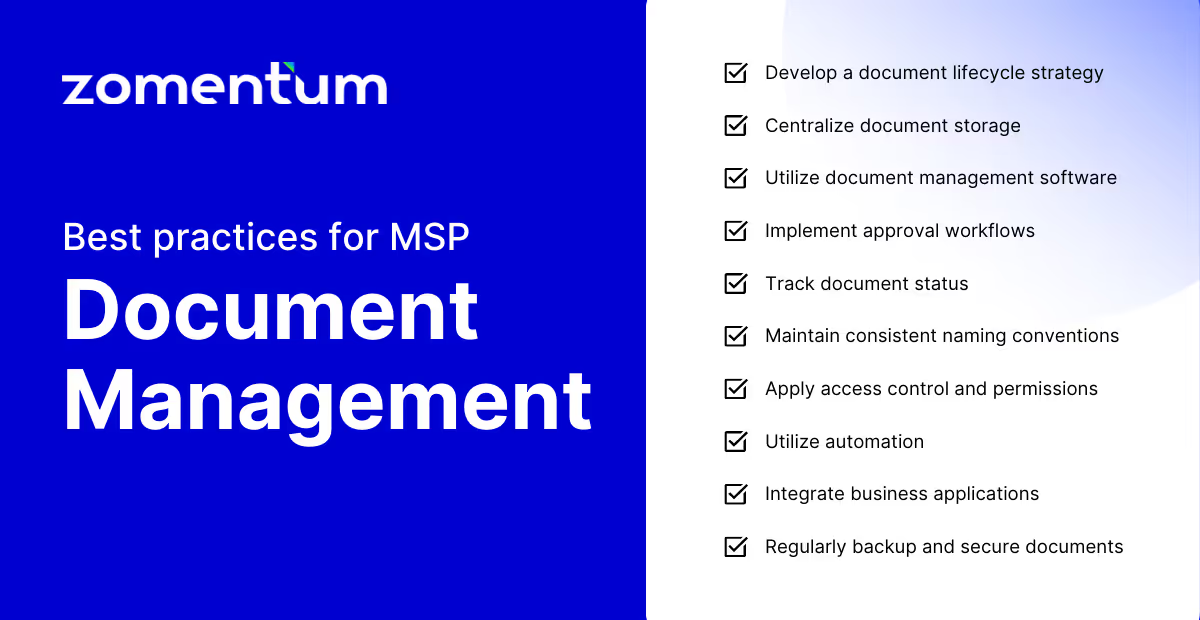
The way you manage your documents may vary based on your target audience and the services you offer. But here are some best practices you should be following:
1. Create an MSP Document Lifecycle Strategy
An MSP document lifecycle strategy should encompass every stage of a document's journey, beginning with the creation of contracts or quotes.
Standardized procedures for creating, reviewing, and gaining approvals for these critical documents ensure accuracy and compliance.
Once contracts or quotes have served their purpose or reached their expiry date, a proper disposal procedure must be in place to ensure secure and responsible handling of sensitive data.
By outlining clear guidelines for document creation, review, and approval, MSPs can minimize errors and discrepancies, fostering consistent and reliable service delivery.
Additionally, incorporating archiving and deletion protocols ensures that outdated or expired contracts are appropriately handled, maintaining compliance with data protection regulations and optimizing overall document organization.
A well-defined document management for MSPs empowers you to operate seamlessly, build strong client relationships, and uphold your commitment to data security and responsible document management.
2. Manage All Documents at a Single Location
MSPs must consolidate all documents into a single, centralized location. By opting for a cloud-based storage system or an on-premises server, you can create a unified repository that ensures easy access and smooth collaboration among team members.
Having all the documents in one place eliminates the chances of data fragmentation, version conflicts, and potential data loss, which often occur when documents are scattered across different platforms.
It allows your MSP staff to work together seamlessly, share information effortlessly, and access critical files whenever needed.
Such a centralized approach enhances productivity, reduces time wasted on searching for documents, and reinforces the integrity of data, enabling MSPs to deliver top-notch services efficiently.
3. Invest in an MSP Document Management Software
Specialized software tailored to document management for MSPs requirements empowers you to streamline their document handling processes efficiently.
With features like version control, MSPs can track changes in the contracts and SLAs, ensuring the use of the most up-to-date information to under or over-deliver.
It also comes with robust document search capabilities that save time by swiftly retrieving essential files, while customizable metadata enhances document organization and categorization.
Moreover, seamless integrations with other business tools optimize workflow efficiency and foster a cohesive ecosystem.
Enhanced productivity, improved document security, and simplified collaboration are among the many benefits an MSP can reap by investing in the best document management software. This prudent investment drives MSPs towards heightened service excellence and a competitive edge in the industry.
4. Set up Document Approval Workflows
Establishing document approval workflows is crucial for MSPs, particularly for contracts and Service Level Agreements (SLAs). These critical documents require careful scrutiny and authorization from relevant stakeholders before finalization.
By implementing automated approval workflows in the MSP documentation software, you can efficiently route documents to the appropriate individuals, reducing delays and ensuring timely reviews. This expedites the approval process, enhancing document accuracy and compliance with industry regulations.
With a structured workflow in place, MSPs can track the progress of approvals, identify potential bottlenecks, and address issues promptly.
5. Track the Document Status
Tracking document status is a game-changer for MSPs, eliminating uncertainties about client or vendor actions.
With Zomentum, MSPs can effortlessly monitor the document's journey, from creation to its current state - whether it has been opened, viewed, signed, or expired. This real-time visibility empowers MSPs to respond instantly to clients, ensuring timely actions and expediting deals.
Status tracking provides valuable insights into pending approvals, reviews, or distributions, promoting accountability and transparency within the MSP.
By leveraging this powerful feature, MSPs can make informed decisions, optimize project management, and foster efficient collaboration with clients and vendors, elevating the overall client experience and accelerating business success.
6. Keep the Naming Structure Consistent
In MSPs, numerous files and folders are generated daily, often with varying naming conventions. While well-intentioned, this can lead to complications when working in shared spaces.
In such cases, locating specific files becomes burdensome, resulting in an average of 1.8 hours spent daily on file searches.
Effective document management within an MSP begins with standardized naming conventions and established protocols.
One best practice is to develop a template that guides all employees in structuring document names uniformly. This ensures consistency across the organization, making information retrieval effortless.
When everyone adheres to the same naming format, finding the necessary data becomes a breeze, optimizing productivity and streamlining workflows within the MSP.
7. Set up Access Control and Permissions
Data security remains a top priority for MSPs. Create a strong foundation of protection by implementing role-based access control and permissions in the MSP documentation software.
By restricting document access to authorized personnel only, sensitive information is shielded from unauthorized exposure and potential threats, both internally and externally.
Such meticulous control ensures that client data and confidential documents remain in safe hands, instilling trust among clients and reinforcing the MSP's commitment to data security.
8. Set up Automation
Manually extracting product and pricing details from distributors can lead to human errors and missed opportunities. But with custom distributor integration options, you can add the correct and updated data automatically to the document.
Furthermore, setting up triggers for automated notifications ensures clients and vendors are promptly informed of any document changes. This proactive approach nurtures transparency and efficient communication, making stronger relationships.
MSPs can further leverage automation for tasks like contract renewals, service ticket routing, and invoice generation.
By automating these repetitive processes with the best document management software, your team can focus on strategic growth, elevate service quality, and deliver exceptional experiences to clients.
Recommended read: Complete guide to MSP automation
9. Integrate Every Business Application
Forge a seamless ecosystem by integrating your IT documentation software with other critical business applications. Whether it's CRM, project management, accounting, or more, seamless integration ensures data consistency and minimizes data duplication.
This unified approach simplifies information sharing across platforms, fostering smooth communication and collaboration among different teams.
By having a centralized hub for data, your MSP can make well-informed decisions, streamline workflows, and amplify the overall efficiency of your business operations.
10. Regularly Backup and Protect Documents
Ensure unfaltering protection of your MSP's vital documents by implementing robust backup and data protection mechanisms.
Hardware failures, cyber-attacks, and unforeseen disasters can strike at any time, threatening data integrity. Regular backups act as a safeguard against potential data loss, enabling the retrieval of critical documents swiftly in case of emergencies.
By maintaining business continuity and safeguarding client information, your MSP exemplifies its dedication to reliable service delivery and earns the trust of clientele, positioning itself as a trustworthy and resilient partner.
Zomentum for Streamlined Document Management for MSPs
Effective document management for MSPs is essential to operate efficiently and deliver exceptional services. And this is where Zomentum comes in.
Zomentum brings together various documents, including proposals, software details, SLAs, contracts and more, onto a single, user-friendly dashboard. This centralized approach streamlines document organization and provides real-time visibility into their status.
With Zomentum, MSPs can efficiently track and manage their documents, making informed decisions and responding promptly to clients and vendors.
Want to understand Zomentum's document management capabilities and seamless automation?
Suggested Blogs

Content Marketing Ideas for MSPs: How Organic Growth Drives More Lead Flow
.jpg)
10 Best Quoting Software Tools for MSPs and IT Service Providers

